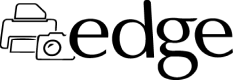Welcome, How can we help you?
We would recommend you to register your Canon product warranty as soon as possible. This will enable Canon India to render the necessary service and coverage. You can register your Canon product warranty online here. Do note that warranty coverage starts from the date of purchase as indicated in the original sales invoice.
Error Message
What You Need To Check
1
Registration number is invalid Verify that you have entered the correct serial number.
Check that your warranty card is issued from Canon Singapore.
If the error persists, please email us.
2
Invalid Date Check that the date of purchase is within the last 2 years.
If you received your product later than the date you purchased it, please key in the delivery or collection date instead.
If the error persists, please email us.
3
Inactive Account
An activation email was sent to you at the time of registration.
Please check your inbox/spam/junk folder and use the link provided to activate your account.
If you cannot locate the email, please email us.
4
Different model name
If the model in our system is different from the one you purchased, please email us.
5
Invalid serial number
Verify that you have entered the correct serial number.
Check that your warranty card is issued from Canon Singapore.
If the error persists, please email us.
Go to the Canon Edge login page and click on 'Forgotten Password?'. Enter the email address with which you registered to Canon Edge and you will receive an email with your new password.
The serial number is usually located on the bottom of the product.
You might have made a mistake in the email address at the time of registration, hence we were unable to send an email to you. Therefore, please try to re-register with the correct email address and you should receive an email notification from us.
You can extend your warranty from this page. Warranty cannot be extended a month before the date of standard warranty expiry.
Canon Edge will automatically send an activation link to the email address you used to register. Please check your inbox or junk folder for the activation link.
1. Login/ Sign Up to the Canon Edge website.
2. Click on the "Drop Down Menu" next to the "Canon Edge Icon" on the top right corner at the website.
3. Click on "Dashboard" option and then go to "My Gallery".
4. Click on "Add New" and upload your Canon clicked photograph with EXIF details (i.e. a standard format for images and ancillary tags used by digital cameras and other systems handling image recorded by digital cameras).
along with Title and Description and click "Save".
6. Once the Canon clicked photograph is uploaded, the same will show up beneath the "Waiting For Approval" option.
7. Post successful approval from the site administrator based on the EXIF details mentioned and quality of photograph, the photograph will appear in My Gallery section.
Kindly note, Canon clicked photograph EXIF details is a mandatory requirement